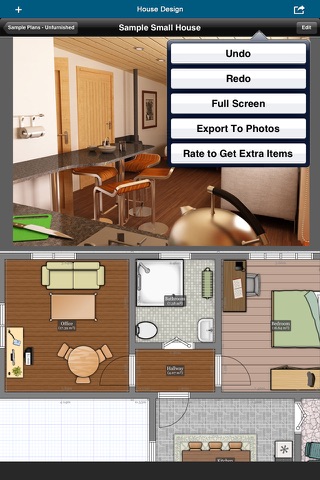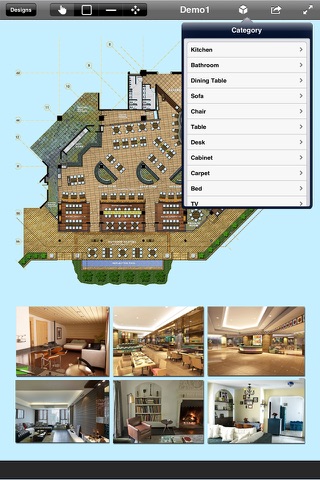Home Office Design 3D- floor plan & draft design app for iPhone and iPad
Developer: an li
First release : 31 Jan 2014
App size: 65.33 Mb
Home Design 3D is that perfect balance between ease of use and extensive features.
With Home Design 3D, designing and changing your home has never been so intuitive and quick. Whether you want to redecorate, redesign or create the home of your dreams, Home Design 3D is the perfect app for you!
Floorplan and room layout:
In 2D, you can draw rooms, create openings, and now add single and small walls.
You can just as easily change the height or the thickness of the walls, the shape of the room itself, and its orientation (thanks to the compass function).
By simply dragging/dropping, make your choice from among hundreds of objects and pieces of joinery proposed and change both the interior and exterior of your home.
Advanced features and sharing:
Import any plan (architectural or hand-drawn) and display it on the background of the project.
Whether for professional or personal purposes share and synchronize your project so several people can work on it!
Customization and 3D visits:
Upgrade to 3D mode and get the most out of your project. Thanks to its all-new 3D engine, you can take a look at an impressive photo-realistic preview of your project. The new day/night function will show you exactly where the light will fall at different times of the day.
Choose from the textures to customize your project either by double tapping or with a simple drag & drop.
Each texture is available in 450 different shades giving you an almost infinite choice. You can easily find the shade you want in just a few seconds thanks to the color chart.
False manipulations no longer possible in 3D. If the texture applied is not suitable, you can now go back and cancel it.
•Easy to use and intuitive interface
•Drag and drop any object or piece of furniture where you want (windows, doors, tables, desks, carpeting, etc…. This applies to textures too.
•An enormous variety of features (copy/paste, magnetism, single walls, wall height adjustment, plan importing…)
•More than 800 different objects and joignery available for the house and the garden
•Select the dimensions of every element of the house (walls, objects, furniture, ...)
•Import you plan and place it under your project
•Share your project on Dropbox
•New 3D engine for a photo-realistic rendering
•Visit your home in 3D with 2 navigation modes (First Person view and Observer mode)
•Advanced unlimited customization! All cladding and materials can be customized whenever you like and as much as you like.
Design 3D community knowledge!
•Save and edit all your projects easily
•No internet connection
•Illustrated tutorial available
Latest reviews of Home Office Design 3D- floor plan & draft design app for iPhone and iPad
Apple wont post an unfavourable review of this app. Whats up with that? Dont peddle apps that are nothing but junk then. Reputable businesses refund unhappy customers!!!!
Of all the bad apps I have ever downloaded, this one is most definitely the worst. They have written a great, wholesome piece -of-heaven type of review for this app and then ripped off all the components that made it sound like a great app. While the title says home and office development, you cant even enjoy the exterior of your home or even add an office addition!!! Overall, this app should be thrown into some pixelized garbage can to never be purchased again. Be warned!!!!
I am no stranger to floor plan and design software--though NOT an architect, so consider my comments through that filter, please--having used CAD programs to present ideas to architects and engineers for two custom homes Ive had built. Again, just an experienced layman I am. After two hours with the app, I quite enjoyed the tablet-friendly commands and ease of room layout. Purists may decry the limited number of objects for selection, but, for most of us, we dont need 20 choices of car styles for the garage. And each object can be scaled, easily, to suit your own furniture sizes or, here in Texas, giant pickup trucks (ha) we all seem to need. I truthfully can see myself using this app for my next home plan and think it will serve quite well, for 10 bucks. Ten years ago, I spent $200 on a CAD home design module for my desktop that did not do as much as this one does and crashed frequently. So far, I have not had a single crash, when going from 2D to 3D, which happens often, it seems, when you scan reviews in this category. The cons: The tutorial seems to omit how to scale down from full-page view, so Ive avoided using that command or Im forced to shut down the app and restart. Thats annoying, though the screen real estate gained on an iPad is minimal. For iPhone users, this issue might be more of a problem, Im guessing. I tried to email the author, but the app link does not get me there. I tried the authors website, but the text is all Chinese characters. Ill try a translator, but, then, we know how that sometimes goes. The online tutorial is streamlined and logical, but dont expect instant developer contact. Finally, the room modules do not seem to have a garage category or a way to insert a wall opening without a window or door object (e.g., for a carport or breezeway). This last problem might not be an omission--perhaps, just my newness with the app--but, thus far, no solution. I hope the author will read this review and post suggestions or update, as I do feel the app has great potential for my needs. As normal app charges go, its a bit pricey, but as 2D-3D desktop software goes, rather a bargain. Satisfied, generally. -K
Dont waste your money : (
After 2 hours of fun, the app stopped working! Very disappointed! Paid WAY too much for it to crap out so soon